

> ProcessUpdate(flags=M cAsyn=0 dDelay=0 ImageTexture:F:\Images\MAN_BODY_N.png chnFormat=-1 eval=0 TM=0.138 ImageTexture:F:\Images\SKIN_D.jpg chnFormat=-1 eval=0 TM=5.798 convertOctaneNodes owner: pinID:243 type:Transform convertOctaneNodes owner: pinID:138 type:FloatTexture convertOctaneNodes owner: pinID:240 type:ImageTexture convertOctaneNodes owner: pinID:0 type:ColorCorrection
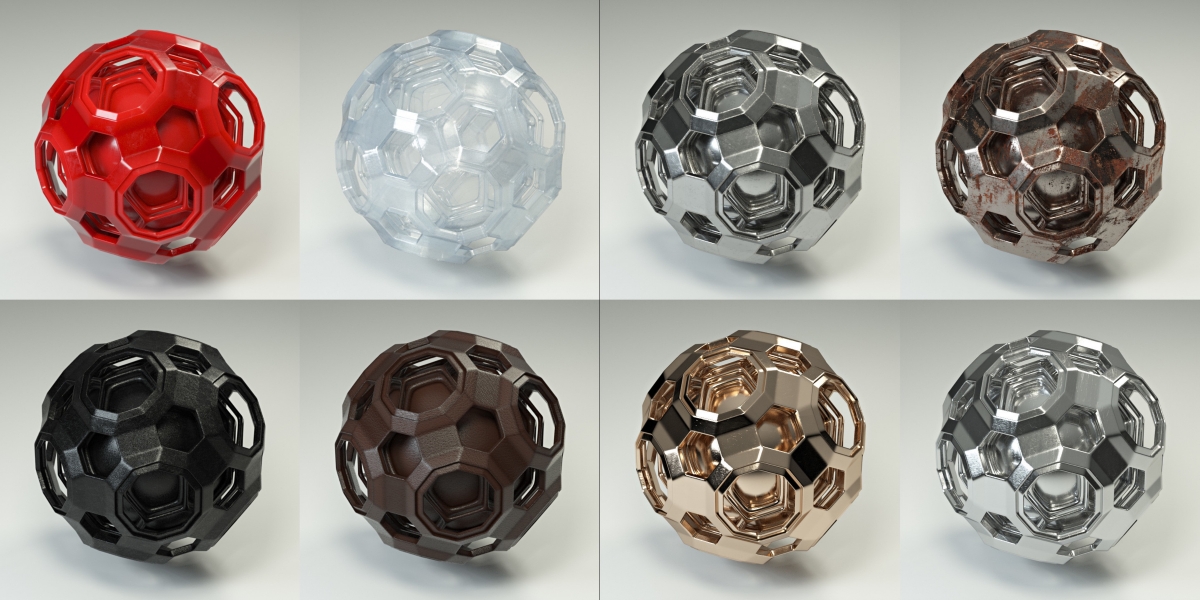
convertOctaneNodes owner: pinID:0 type:Scattering Medium convertOctaneNodes owner: pinID:0 type:FloatTexture convertOctaneNodes owner: pinID:410 type:FloatTexture

ImageTexture:F:\Images\MAN_BODY_BLOOD_S.png chnFormat=-1 eval=0 TM=0.137 ImageTexture:F:\Images\MAN_BODY_BLOOD_D.png chnFormat=-1 eval=0 TM=0.203 convertOctaneNodes owner: pinID:0 type:ImageTexture Device:1 Memory used/free/total:0Kb/8Gb/8Gb outOfCoreMem:0Kb p2pBytesUsed:0 runtimeDataSize:0Kb temperature:34 Device:0 Memory used/free/total:0Kb/10Gb/10Gb outOfCoreMem:0Kb p2pBytesUsed:0 runtimeDataSize:0Kb temperature:43 VRAM used/free/max:0Kb/10Gb/10Gb Out-of-core used:0Kb RAM used:7.805Gb total:127.916Gb OpenGL free/total:0/0 Loaded 174 osl scripts from dir:C:\Program Files\Maxon Cinema 4D R23\plugins\c4doctane\res\osl_scripts NVAPI Version: NVidia Complete Version 1.10 C4D:23110 comp: OS: Windows 10, 64 Bit, Professional Edition (build 19042) versType:10 OctaneRender for Cinema 4D 2020.2.1 built for:230 C4D vers:23110 Either that or pressing reload manually makes it work again.Īlso if I close the project and reopen it, the materials load fine again, until I make changes to them.Ĭode: Select all Register OctaneLive 15:04:23 is when all materials were black in the viewport, and I opened the node material editor for a selected material, then that material showed properly in the viewport.


 0 kommentar(er)
0 kommentar(er)
